There are no predefined methods to draw a cylinder, cube and circle. Using existing methods of Graphics class like drawOval(), drawRect(), drawArc() etc., the task can be done.
import java.awt.*;
import java.awt.event.*;
public class SpecialFigures extends Frame
{
public SpecialFigures()
{
setTitle("Special Effects");
setSize(450,550);
setVisible(true);
}
public void paint(Graphics g)
{ // to draw a cylinder
g.drawOval(50,60,100,50); // upper ellipse
g.drawLine(50,80,50,200); // left vertical line
g.drawLine(150,80,150,200); // right horizontal line
g.drawOval(50,180,100,50); // lower ellipse
// to draw cube
g.drawRect(50,275,100,100);
g.drawLine(50,275,130,230);
g.drawLine(150,275,210,240);
g.drawLine(130,230,210,240);
g.drawLine(210,240,210,340);
g.drawLine(150,375,210,340);
// to draw circle
g.drawOval(50,380,100,100);
}
public static void main(String args[])
{
new SpecialFigures();
}
}
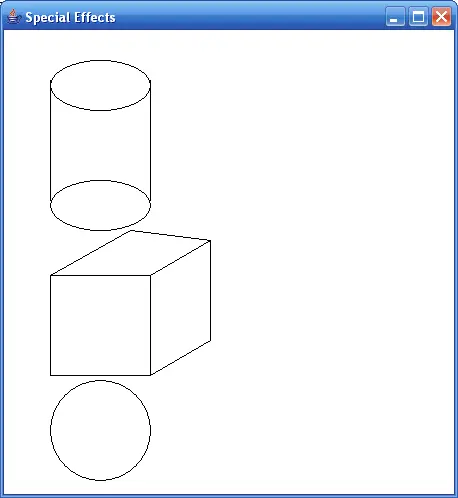
Here circle is drawn using drawOval() method. There are other ways to draw circle in Java. Other simple methods used are drawLine() and drawRect() which are well explained earlier.
The frame you get do not close when clicked over the close icon on the title bar of the frame. It requires extra code close icon to work.