Give Line Numbers LineNumberInputStream
Summary: By the end of this tutorial "Give Line Numbers LineNumberInputStream", you will come to know how to give line numbers using Java I/O streams.
LineNumberInputStream is a subclass of FilterInputStream stream. We know each filter stream adds some extra functionality. The LineNumberInputStream does the extra work of adding line numbers that do not exist in the source.
A program on give Line Numbers using byte stream LineNumberInputStream
import java.io.*;
public class LISDemo
{
public static void main(String args[]) throws IOException
{ // reading-side
String str1 = "The\nonly\ntrue\nwisdom\nis\nin\nknowing\nyou\nknow\nnothing\n";
StringBufferInputStream sbstream = new StringBufferInputStream(str1); // low-level
LineNumberInputStream listream = new LineNumberInputStream(sbstream); // high-level
DataInputStream distrea m = new DataInputStream(listream); // high-level
// writing-side
FileOutputStream fostream = new FileOutputStream("Quotes.txt"); // low-level
BufferedOutputStream bostream = new BufferedOutputStream(fostream); // high-level
PrintStream pstream = new PrintStream(bostream); // high-level
String str;
while((str = distream.readLine()) != null)
{
String s1 = listream.getLineNumber() + ". " + str;
pstream.println(s1);
System.out.println(s1);
}
pstream.close(); bostream.close(); fostream.close();
distream.close(); listream.close(); sbstream.close();
}
}
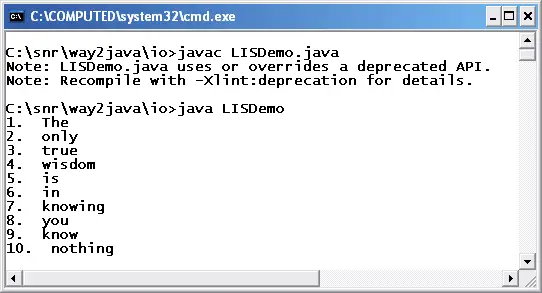 Output screen of LISDemo.java of Give Line Numbers LineNumberInputStream
Output screen of LISDemo.java of Give Line Numbers LineNumberInputStreamStringBufferInputStream sbstream = new StringBufferInputStream(str1); LineNumberInputStream listream = new LineNumberInputStream(sbstream);
DataInputStream distream = new DataInputStream(listream);
The above three lines are an example of I/O streams chaining. The three statements can be replaced with anonymous objects to save memory.
DataInputStream distream = new DataInputStream(new LineNumberInputStream(new StringBufferInputStream(str1)));
Similarly we can do with writing side output streams also.
listream.getLineNumber()
getLineNumber() method of LineNumberInputStream returns numbers that increments automatically. readLine() method of DataInputStream reads each line from string str1, delimited by \n, and getLineNumber() adds the line number.
When the above program is compiled, the compiler raises a warning message (see the above screen shot) as readLine() method of DataInputStream is deprecated.
A similar class on character streams is LineNumberReader which gives same functionality of adding line numbers.
This blog is really helpful…Thanks a lot for posting this…I completed my project by learning here.
give me a idea to read the contents from text file and split it into equally three parts, and i want to write the splitted parts to three text files. I have splitted that and store the string[] array using split(), But i don’t have any idea to store the contents to three files. Please help me sir……….
Check the code which I have got readily. If not suitable for your need, write me.
// to copy first 3/4th part of source file to one destination file and the last 1/4th to another destination file.
import java.io.*;
public class TwoFiles
{
public static void main(String args[]) throws IOException
{
FileInputStream fis = new FileInputStream(args[0]); // source file
FileOutputStream fos1 = new FileOutputStream(args[1]); // 1st destination file
FileOutputStream fos2 = new FileOutputStream(args[2]); // 2nd destination file
int size = fis.available();
int tocopy = size*3/4;
int temp = 0, k ;
while( ( k = fis.read() ) != -1)
{
if(temp <= tocopy) fos1.write(k); else fos2.write(k); temp++; } fos1.close(); fos2.close(); fis.close(); } }
how can i read a specific row in a text file.
example:in a text file they are 100 lines of text like this 10,sati,986780,
34,thomas,7908
45,shiva,769
how can i read a spefic line in a text file by using java
plz tel me i am not getting
What clue you can give to the compiler to do the job?