Java AWT Canvas Freelance Drawing
It is another program on canvas to draw freely with the mouse on the frame. By pressing and dragging the left mouse button on the canvas, any figure can be drawn. When right button is clicked, every earlier drawing is erased.
import java.awt.*;
import java.awt.event.*;
public class FreeLanceDrawing extends Frame
{
public FreeLanceDrawing()
{
Canvas cvas = new DrawCanvas();
cvas.setBackground(Color.cyan);
add("Center", cvas);
setTitle("Draw As You Like Please");
setSize(400, 450);
setVisible(true);
}
public static void main(String args[])
{
new FreeLanceDrawing();
}
}
class DrawCanvas extends Canvas implements MouseListener, MouseMotionListener
{
final int CIRCLESIZE = 20; // becomes circle radius
private Point lineBegin = new Point(0, 0); // point where line starts
public DrawCanvas()
{
addMouseListener(this);
addMouseMotionListener(this);
}
// override all the five abstract methods of ML
public void mouseClicked(MouseEvent e) { }
public void mouseEntered(MouseEvent e) { }
public void mouseExited(MouseEvent e) { }
public void mouseReleased(MouseEvent e) { }
public void mousePressed(MouseEvent e)
{
if (e.isMetaDown()) // for right mouse button
setForeground(getBackground()); // match foreground to
else // background(for erasing affect)
setForeground(Color.black); // set foreground for drawing
//get the new start end of the line
lineBegin.move(e.getX(), e.getY()); // place in comments for different affect
}
// override methods of MML
public void mouseDragged(MouseEvent e)
{
Graphics g = getGraphics() ;
if (e.isMetaDown()) // erase existing graphics using an oval
g.fillOval(e.getX() - (CIRCLESIZE/2), e.getY() - (CIRCLESIZE/2), CIRCLESIZE, CIRCLESIZE);
else
g.drawLine(lineBegin.x, lineBegin.y, e.getX(), e.getY());
lineBegin.move(e.getX(), e.getY());
} // place the above line in comments, you will see different output
public void mouseMoved (MouseEvent e) { }
}
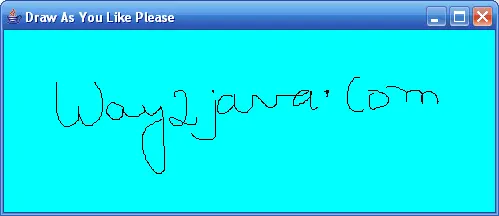
The program creates a DrawCanvas object to capture mouse movements on the canvas. It creates lines when left button is pressed and dragged. The click of a right button erases complete frame.
When a button is pressed, the mousePressed() handler is invoked. This handler sets the Point, lineBegin to the current mouse point.
isMetaDown() method of MouseEvent evaluates to true if the right button is pressed.
When the mouse is dragged holding left button pressed, the drawing starts. Now the mousePressed() method sets the foreground color to black and the mouseDragged() method draws a line all through the movement of the mouse.
How the earlier frame drawings are erased?
When the mouse is dragged holding the right button pressed, erasing happens. Now the mousePressed() method sets the foreground color to the background color; both colors matches and no drawing appears. The mouseDragged() method draws a fill oval with black color to erase all the area occupied by the oval.
The program does not make use of paint(Graphics g) method. This method cannot be used to draw in this case because the drawing action takes place in the mouseDragged() method. For this reason, the program uses getGraphics()method to obtain a Graphics instance and draws the whole drawing on Graphics instance. A graphics instance represents the drawing area of the container.
Following is the method signature
getGraphics() method is defined in java.awt.Component class and inherited by Frame class.
The program implements both MouseListener (for mousePressed()) and MouseMotionListener (for mouseDragged()).
Because mousePressed() is defined in the MouseListener interface and mouseDragged() is defined in the MouseMotionListener interface, the program implements both interfaces.