Introduction to Java Multimedia Image Animation
Multimedia is becoming inevitable for a common man today or to a programmer. The term multimedia includes the integration of many aspects like audio, video, graphics, images and animation. Multimedia recorded once can be played any number of times at the user's choice. For this, the computer system should come with suitable hardware like video graphics adapter (VGA), high speed microprocessor and RAM etc. Multimedia can be linear or non-linear. With linear multimedia, user cannot navigate and with non-linear, user can navigate wherever he would like as in games. Images (derived from imago, a Latin word) can be captured and fed to a computer with versatile instruments like cell phones, camera and telescope etc.
Java Image Animation Basics
One of the features of Java is to support image drawing and animation. The image size depends on the actual size (how much it is big), transparency and its color depth. A few popular image formats are gif (Graphics Interchange Format), jpeg (Joint Photographic Experts Group), bmp (Bit-mapped graphics format), TIFF (Tagged Image File Format), PNG (Portable Network Graphics) and WBMP (Wireless BitMap) etc. Java, from JDK 1.5, supports all these formats. Every format includes its own style of arranging the pixels. An image size is measured in terms of bytes. A format comes with its own style of placing the pixels, in rows and columns, in a systematic way. Images take a lot of space that too images taken with high-resolution cameras. More the compression, the quality of the image affects.
interface ImageObserver
It is an interface from java.awt package. It plays a very important role, at the background, in drawing images. Images are not downloaded or drawn at a time. It is done part-by-part. This part-by-part placement is taken care by the ImageObserver.
Check to learn drawing the following image in drawing images.
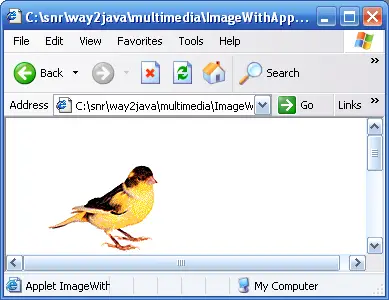
Hello Apple
Hello Apple
Search
Name
Employees
Head Office
Action
{{company.name}}
{{company.employees}}
{{company.headoffice}}
<!–
My DIV
{{company.name}}
{{company.employees}}
–>
{{company.ceo}}
{{company.where}}
{{company.why}}
{{company.when}}
Add a Company
Name
Employees
Headoffice
Finally what is your doubt??